How to Take Notes on Podcasts without Breaking the Flow
If you have been following this website for some time, you know that I listen to a ton of podcasts. I love podcasts because not only they fill up mundane time with interesting stories, but they also allow me to learn things. However, there’s one problem that I encountered when listening to podcasts. I listen to podcasts when I am doing some chore like washing my dishes or traveling to my office. And those are the times when it is impossible to take notes on what you are listening to. If you are also struggling with the same problems, here is how to take notes on podcasts without breaking the flow.
Take Notes on Podcasts without Breaking the Flow
A few years back, I published a list of my favorite podcasting apps. The list featured my favorite podcast players and include apps like the native Apple Podcasts app, Castro, Pocket Casts, Overcast, and more. And while all those apps are still great when it comes to consuming podcasts, they can not help you in taking notes.
So, I was on the lookout for an app that is not only a good podcast player but can also help me collect notes and retain the knowledge that I learn while listening to podcasts. And that’s when I discovered Airr (Free). It’s a free podcast player that lets you take notes without requiring you to write something down. And, here is how you can use it.
First of all, use the above link to download and install the app. Now, there are several ways to take notes on a podcast. Notes are referred as AirrQuote in this apps so, I will be using the same nomenclature from now on. To take an AirrQuote, you can:
- Tripple-tap on your headphone to save the previous 45 seconds
- Use your voice command
- Launch the app and tap on the Quote button.
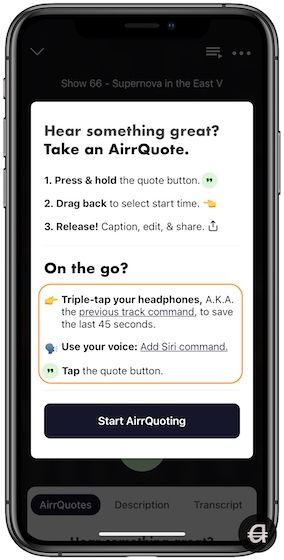
As you can see, it’s easy to take AirrQuotes. You can do it without even opening the app. So, you are taking notes without breaking the flow of what you are doing. And don’t worry about the 45 seconds mark. Once you are free, you can see all your saved AirrQuotes and then adjust the sliders to get the exact quote you want.
To edit a quote, slide up on the player, and you can see a list of all your quotes. Here, tap on the “Edit Quote” button, and you can change the selection. You can also choose the make your AirrQuote public if you want. Making your AirrQuotes public is a great way to see what people are finding interesting in a podcast.
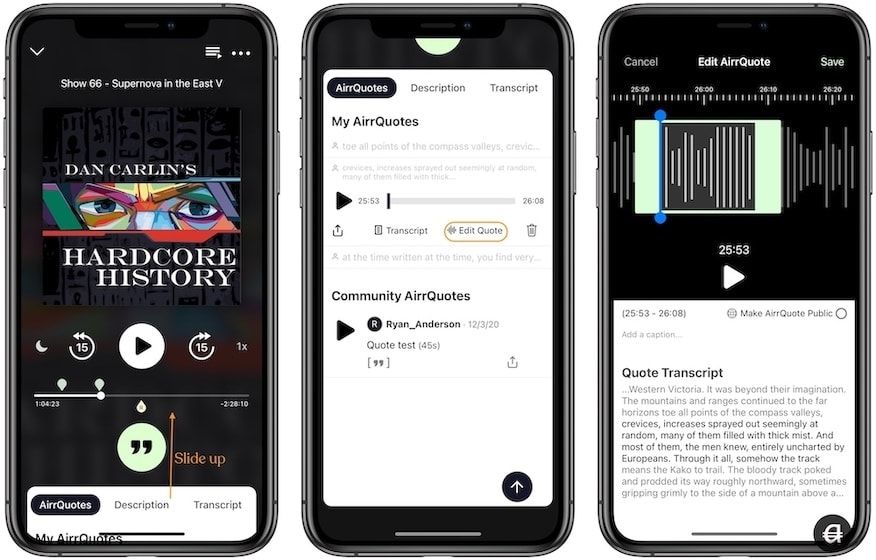
And this would have been enough. But Airr doesn’t just stop here. It also gives you transcripts for the popular podcasts, meaning you don’t have to do your transcription. To see the transcript, tap on the “Transcript” button. Here, you can tap and hold on the transcript to get the copy button. You can now copy and paste the transcript wherever you save your notes.
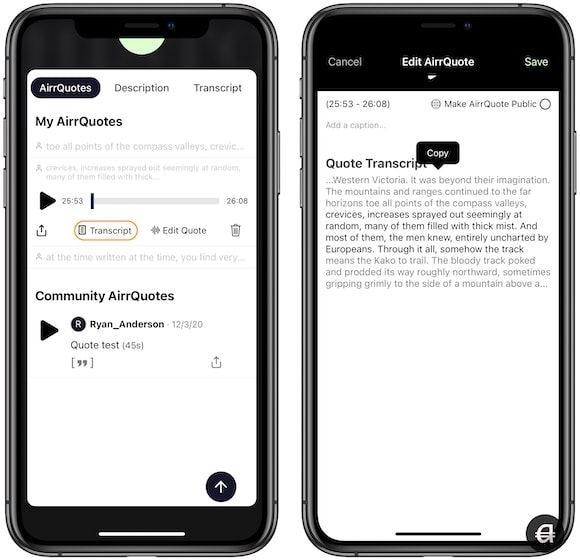
And that’s not all, Airr is also developing advanced workflows for serious note-takers. It already has a working integration with Roam Research, RemNote, and Readwise. So, if you are using any of these services, your notes will automatically sync to them without you having to do anything.

Taking Podcast Notes with Airr
Airr has become a must-have iPhone app for me. I listen to all my podcasts on here. And thanks to its integration with Roam Research, all my notes are synced to my favorite note-taking app. If you want to take notes on podcasts, this is the app you should be using right now. It’s free to download and use, so there’s no harm in checking it out.
Quality Tech Knowledge For Nerds by a Nerd - Just For Nerds
https://www.nerdclump.com/https://www.nerdclump.com/
https://www.nerdclump.com/https://www.nerdclump.com/
https://www.nerdclump.com/https://www.nerdclump.com/
https://www.nerdclump.com/https://www.nerdclump.com/
https://www.nerdclump.com/https://www.nerdclump.com/
https://www.nerdclump.com/https://www.nerdclump.com/
https://www.nerdclump.com/https://www.nerdclump.com/
https://www.nerdclump.com/https://www.nerdclump.com/


Comments
Post a Comment